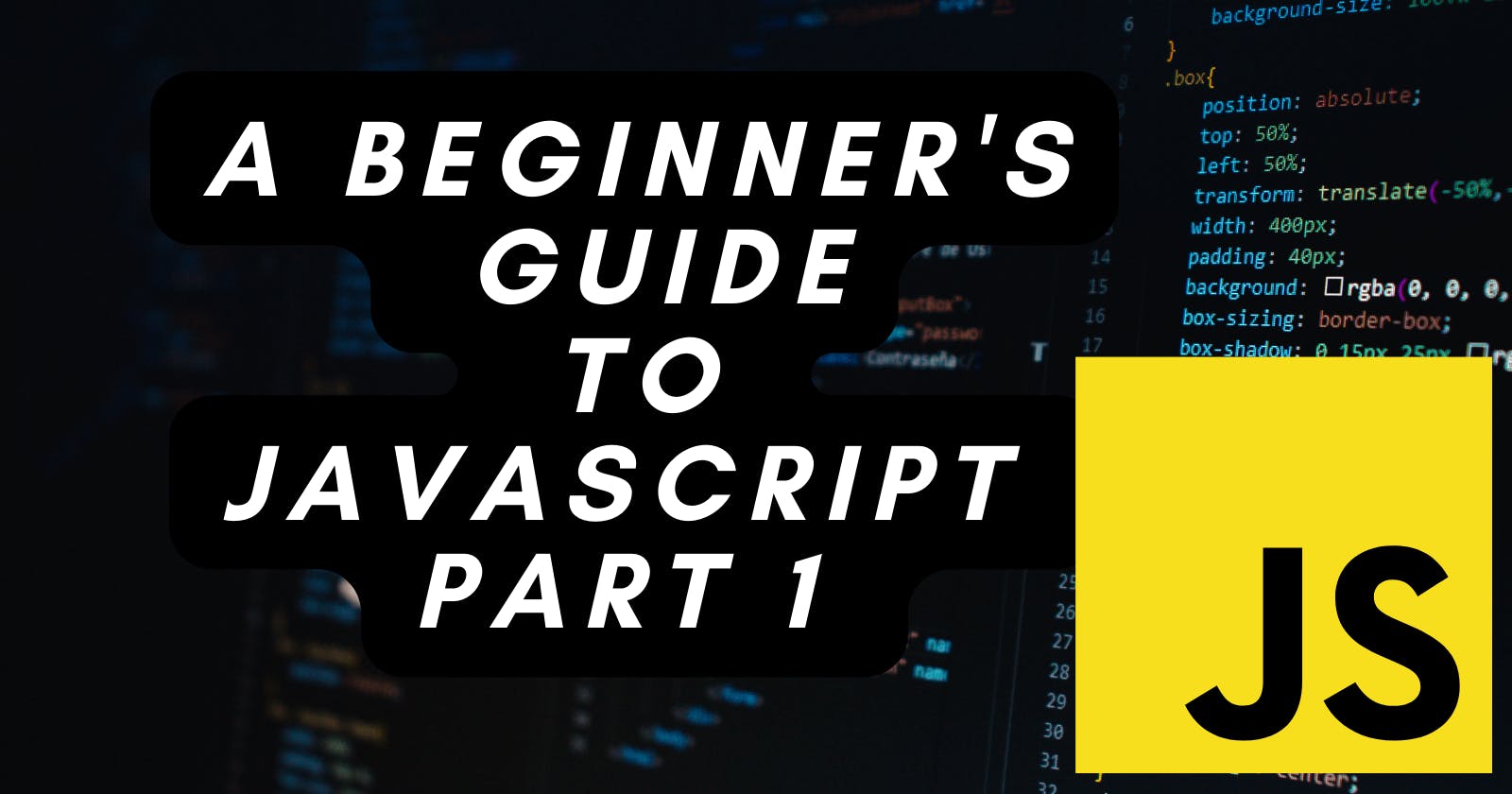Table of contents
JavaScript is a popular programming language that is widely used to build web applications, mobile apps, and other software. It is a powerful language that can be used to create interactive, dynamic, and responsive applications, making it an essential tool for web developers.
In this blog, we will provide a comprehensive beginner's guide to JavaScript, covering some of the basics of the language, such as variables, loops, and functions.
Variables:
Variables are used to store values. To declare a variable, you can use the var keyword followed by the name of the variable. For example:
var myVariable;
You can also assign a value to the variable when you declare it. For example:
var myVariable = 10;
In JavaScript, there are several data types that can be stored in variables, including:
Numbers: Numbers can be integers (whole numbers) or floating-point numbers (numbers with decimal points). For example:
Strings: Strings are sequences of characters, and can be defined using single or double quotes. For example:
var myString = 'Hello World';
var myString = "Hello World";
- Booleans: Booleans represent true or false values. For example:
var myBoolean = true;
var myBoolean = false;
- Arrays: Arrays are used to store lists of values. You can declare an array by enclosing a comma-separated list of values in square brackets. For example:
var myArray = [1, 2, 3, 4, 5];
- Objects: Objects are used to store collections of key-value pairs. You can declare an object using curly braces, with the keys and values separated by colons. For example:
var myObject = {key1: 'value1', key2: 'value2'};
Operators:
Operators are used to performing operations on values (variables or literals). Here is a list of some of the common operators in JavaScript:
- Arithmetic operators: These operators are used to perform arithmetic calculations, such as addition, subtraction, multiplication, and division. For example:
var x = 10;
var y = 5;
console.log(x + y); // 15
console.log(x - y); // 5
console.log(x * y); // 50
console.log(x / y); // 2
- Assignment operators: These operators are used to assign values to variables. The most basic assignment operator is the
=operator, which assigns a value to a variable. For example:
var x = 10;
There are also compound assignment operators, which perform an operation and assign the result to a variable in one step. For example:
var x = 10;
x += 5; // x is now 15
x *= 2; // x is now 30
- Comparison operators: These operators are used to compare two values and return a boolean value indicating whether the comparison is true or false. For example:
console.log(10 > 5); // true
console.log(10 < 5); // false
console.log(10 == 5); // false
console.log(10 != 5); // true
- Logical operators: These operators are used to combine multiple boolean expressions and return a boolean value. The
&&operator represents logical AND, and the||operator represents logical OR. For example:
console.log(true && true); // true
console.log(true && false); // false
console.log(true || false); // true
console.log(false || false); // false
- Unary operators: These operators perform an operation on a single operand. The
typeofthe operator is a common unary operator that returns a string indicating the type of a value. For example:
console.log(typeof 10); // 'number'
console.log(typeof 'hello'); // 'string'
- Ternary operator: This operator is used to select a value based on a boolean condition. It has the following syntax:
condition ? value1 : value2
If condition is true, the operator returns value1, otherwise it returns value2. For example:
var x = 10;
var y = (x > 5) ? 'x is greater than 5' : 'x is not greater than 5';
console.log(y); // 'x is greater than 5'
Conditional statements:
Conditional statements are used to execute different blocks of code based on certain conditions. In JavaScript, there are several types of conditional statements, including:
ifstatement: Theifstatement is used to execute a block of code if a certain condition is true. The basic syntax for anifstatement is as follows:
if (condition) {
// code to be executed if condition is true
}
For example:
var x = 10;
if (x > 5) {
console.log('x is greater than 5');
}
In this example, the code inside the if block will be executed because the condition x > 5 is true.
if...elsestatement: Theif...elsestatement is used to execute a block of code if a certain condition is true, and a different block of code if the condition is false. The basic syntax for anif...elsestatement is as follows:
For example:
var x = 10;
if (x > 5) {
console.log('x is greater than 5');
} else {
console.log('x is not greater than 5');
}
In this example, the code inside the if block will be executed because the condition x > 5 is true.
switchstatement: Theswitchstatement is used to execute a block of code based on the value of a variable. The basic syntax for aswitchstatement is as follows:
switch (expression) {
case value1:
// code to be executed if expression == value1
break;
case value2:
// code to be executed if expression == value2
break;
...
default:
// code to be executed if expression does not match any case
}
For example:
var x = 'apple';
switch (x) {
case 'apple':
console.log('x is an apple');
break;
case 'banana':
console.log('x is a banana');
break;
default:
console.log('x is neither an apple nor a banana');
}
In this example, the code inside the apple the case will be executed because the value of x is 'apple'.
Loops:
loops are used to execute a block of code multiple times. Here is a list of the different types of loops available in JavaScript:
forloop: Theforloop is used to execute a block of code a certain number of times. The basic syntax for aforloop is as follows:
for (initialization; condition; increment) {
// code to be executed
}
The initialization statement is executed before the loop starts. The condition is evaluated before each iteration of the loop, and the loop continues as long as the condition is true. The increment statement is executed after each iteration of the loop.
For example:
for (var i = 1; i <= 10; i++) {
console.log(i);
}
In this example, the loop will iterate 10 times and print the numbers 1 through 10 to the console.
whileloop: Thewhileloop is used to execute a block of code as long as a certain condition is true. The basic syntax for awhileloop is as follows:
while (condition) {
// code to be executed
}
For example:
var i = 1;
while (i <= 10) {
console.log(i);
i++;
}
In this example, the loop will iterate 10 times and print the numbers 1 through 10 to the console.
do...whileloop: Thedo...whileloop is similar to thewhileloop, but the code inside the loop is always executed at least once. The basic syntax for ado...whileloop is as follows:
do {
// code to be executed
} while (condition);
For example:
var i = 1;
do {
console.log(i);
i++;
} while (i <= 10);
In this example, the loop will iterate 10 times and print the numbers 1 through 10 to the console.
Functions:
functions are blocks of code that can be defined and called by name. Functions can accept arguments, perform a set of tasks, and return a value.
To define a function in JavaScript, you can use the function keyword followed by the name of the function and a set of parentheses. Inside the parentheses, you can specify the arguments that the function will accept. The code inside the function is enclosed in curly braces. For example:
function greet(name) {
console.log('Hello, ' + name + '!');
}
To call a function in JavaScript, you can use the name of the function followed by a set of parentheses. If the function accepts arguments, you can pass them inside the parentheses. For example:
greet('John'); // prints 'Hello, John!'
In JavaScript, functions can return a value using the return keyword. For example:
function add(x, y) {
return x + y;
}
console.log(add(5, 10)); // 15
In JavaScript, variables that are defined inside a function have local scope, meaning they are only accessible within the function. Variables that are defined outside of a function have global scope, meaning they are accessible from anywhere in the code. For example:
var x = 10; // global scope
function foo() {
var y = 5; // local scope
console.log(x); // 10
console.log(y); // 5
}
console.log(x); // 10
console.log(y); // Uncaught ReferenceError: y is not defined
we learned about the basics of programming in JavaScript. We covered variables, operators, conditional statements, loops, and functions, which are the building blocks of any program.
In our next blog, we will dive into some of the more advanced features of JavaScript, including arrays, objects, and DOM manipulation. We will learn how to create and manipulate arrays using methods like push, pop, and sort, and how to work with objects using properties, methods, and inheritance. We will also explore how to use JavaScript to interact with and modify the Document Object Model (DOM), which represents the structure of a web page.
We will also cover asynchronous programming techniques in JavaScript, such as callbacks, promises, and async/await, which allow us to write programs that can perform tasks concurrently and handle events as they occur. Finally, we will discuss debugging techniques that can help us troubleshoot and fix problems in our code.
Stay tuned for more!